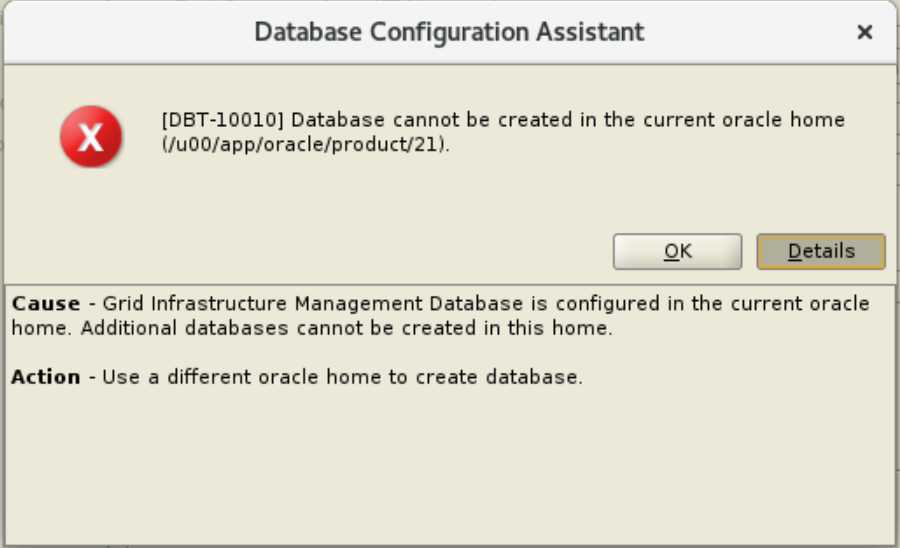In Oracle 21c the Grid Infrastructure Management Repository (GIMR) is still an optional component of an Oracle Cluster setup. But with this release, it is not supported anymore to use the Grid Infrastructure installation as Oracle Home for it. Instead, an Oracle RAC Database Home has to be used.
Grid Infrastructure Installation
During the installation of a new Oracle Cluster, the following options are available to configure the GIMR.
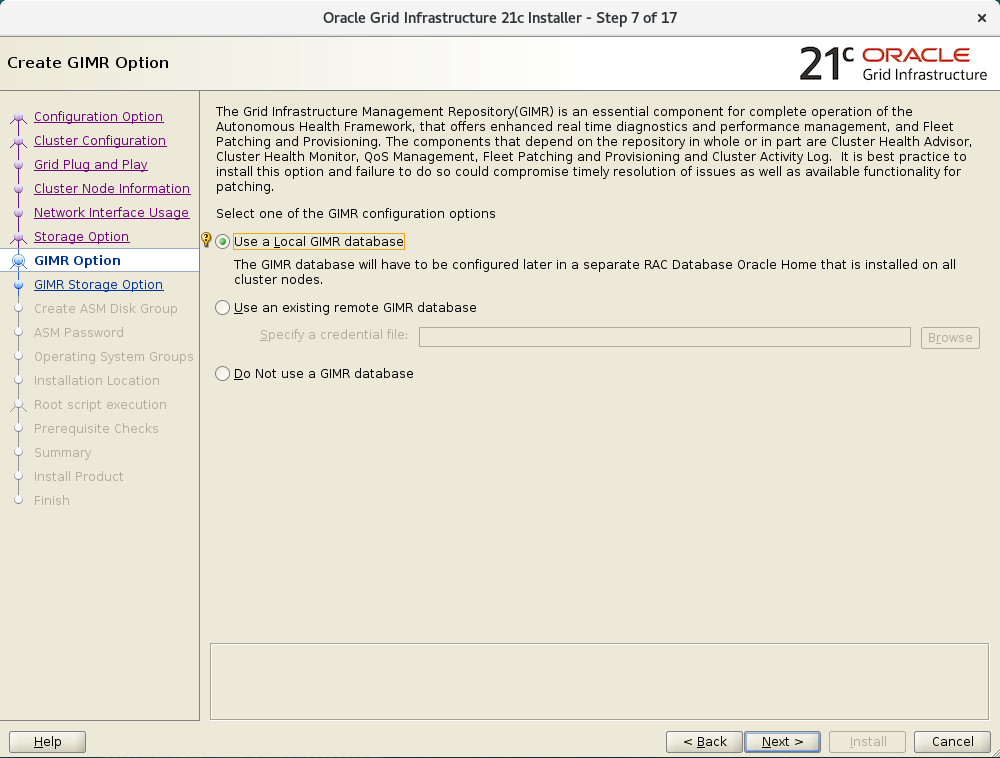
When you select Use a local GIMR database, you can configure an additional ASM Diskgroup – like in the previous versions. But at the end of the installation, an information message is shown, that provides the necessary steps to configure the GIMR.
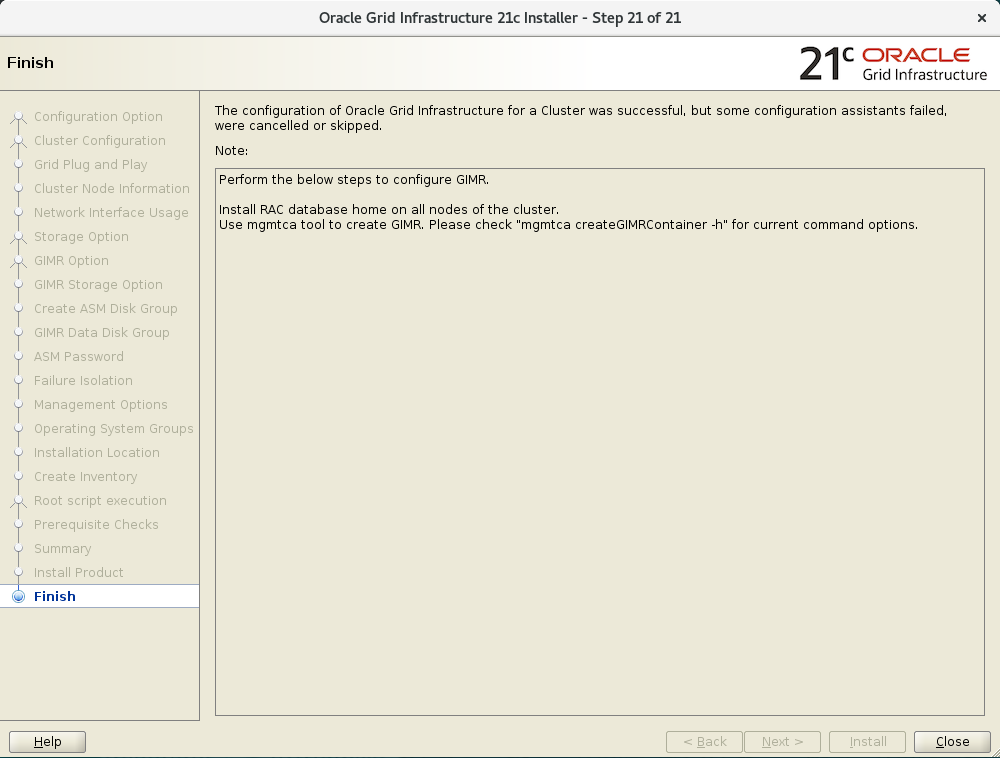
GIMR Configuration
As said in the introduction, an Oracle RAC Database Home is required. When you try to use the Grid Infrastructure Home for the GIMR, the configuration fails.
$> $GI_HOME/bin/mgmtca createGIMRContainer -storageDiskLocation +MGMT
MGTCA-1236 : Command failed, this is not a configured Database Home.
After the installation of an Oracle Database Home was performed, the GIMR can be created. To check if the desired ASM Diskgroup has sufficient space, the space requirements can be checked.
$> $ORACLE_HOME/bin/mgmtca createGIMRContainer -storageDiskLocation +MGMT -getRequiredSpace
Required space for configuration of GIMR is 23,952 MB whereas specified location +MGMT contains 40,856 MB.
When enough space is available, create the GIMR.
$> $ORACLE_HOME/bin/mgmtca createGIMRContainer -storageDiskLocation +MGMT
The above command produces no output. To check the current state, check the log files, especially the mgmtca.trc.0, in $ORACLE_BASE/cfgtoollogs/mgmtca.
$> tail -f $ORACLE_BASE/cfgtoollogs/mgmtca/mgmtca.trc.0
[Thread-52] [ 2021-01-28 19:06:50.822 CET ] [StreamReader.run:66] OUTPUT>Copying database files
[Thread-52] [ 2021-01-28 19:10:43.071 CET ] [StreamReader.run:66] OUTPUT>43% complete
[Thread-52] [ 2021-01-28 19:10:43.074 CET ] [StreamReader.run:66] OUTPUT>Creating and starting Oracle instance
[Thread-52] [ 2021-01-28 19:11:08.602 CET ] [StreamReader.run:66] OUTPUT>45% complete
[Thread-52] [ 2021-01-28 19:15:56.212 CET ] [StreamReader.run:66] OUTPUT>49% complete
Verification
After the creation is complete, the GIMR and the required management listener are started.
$> $GI_HOME/bin/srvctl config mgmtdb
Database unique name: _mgmtdb
Database name:
Oracle home: /u00/app/oracle/product/21
Oracle user: oracle
Spfile: +MGMT/_MGMTDB/PARAMETERFILE/spfile.270.1063048917
Password file: +MGMT/_MGMTDB/PASSWORD/pwd_mgmtdb.257.1063048011
Domain:
Start options: open
Stop options: immediate
Database role: PRIMARY
Management policy: AUTOMATIC
Type: Management
PDB name: GIMR_DSCREP_10
PDB service: GIMR_DSCREP_10
Cluster name: DB21C-OL8-R1
Database instance: -MGMTDB
$> $GI_HOME/bin/srvctl config mgmtlsnr
Name: MGMTLSNR
Type: Management Listener
Owner: oracle
Home: <CRS home>
End points: TCP:1525
Management listener is enabled.
Management listener is individually enabled on nodes:
Management listener is individually disabled on nodes:
Is it possible to use the Oracle home of the GIMR for other databases? The answer is no.