Since April 2021, ExaCC supports the creation of Database Software Images (DSI). This feature allows the creation of Golden Images of the Oracle Database software, which can then be provisioned to VM clusters. In this blog post, I will explain one reason why the creation of a new DSI can fail.
2022-06-07: List of default patches for 19.15 added
Table of Contents
Creation of a DSI
To create a new DSI navigate to Oracle Database > Exadata Cloud@Customer > Database Software Images. Press on Create Database Software Image and select the version and the release update version you want to use. Optionally you can add a list of one-off patches.
If you have duplicates in your one-off patch list, the creation will fail. Oracle will enhance this in the near future.
I will create a DSI for 19.14 without additional one-off patches.
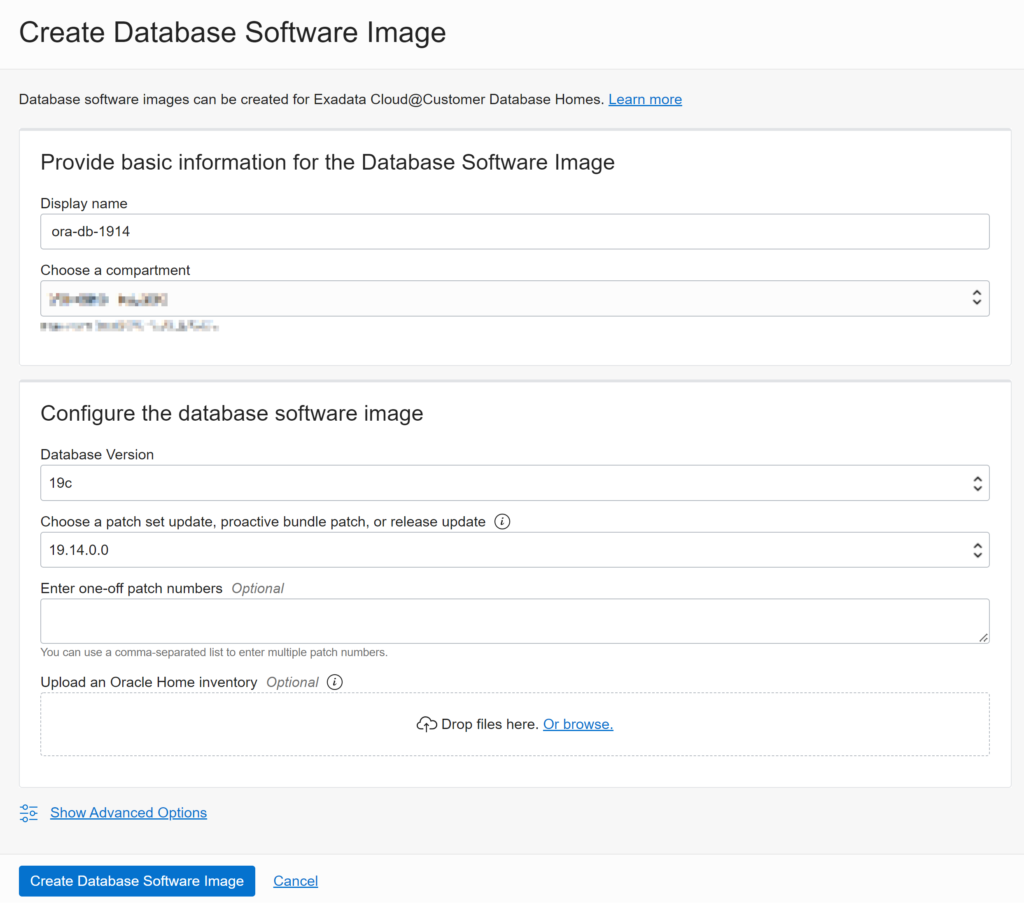
After roundabout 15 minutes the DSI should be created.
Default Patches
In the above example, I provided no additional one-off patches to my DSI. But in the background, Oracle added 10 (including the required RUs) patches.
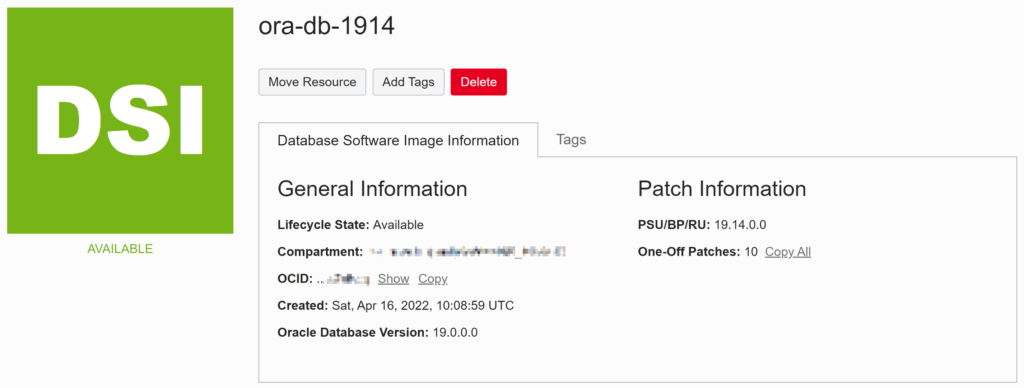
19.13
- 29780459: INCREASE _LM_RES_HASH_BUCKET AND BACK OUT CHANGES FROM THE BUG 29416368 FIX
- 30432118: MERGE REQUEST ON TOP OF 19.0.0.0.0 FOR BUGS 28852325 29997937
- 31335037: RDBMS – DSTV35 UPDATE – TZDATA2020A
- 31732095: UPDATE PERL IN 19C DATABASE ORACLE HOME TO V5.32
- 32327201: RDBMS – DSTV36 UPDATE – TZDATA2020E
- 32327208: DSTV36 UPDATE – TZDATA2020E – NEED OJVM FIX
- 33028462: FAILOVER FAILED FOR MAX AVAILABILITY + FAST SYNC MODE FOR ALL DB VERSIONS
- 33192694: OJVM RELEASE UPDATE 19.13.0.0.0
- 33192793: DATABASE RELEASE UPDATE 19.13.0.0.0
- 33197296: JDK BUNDLE PATCH 19.0.0.0.211019
- 33208123: OCW RELEASE UPDATE 19.13.0.0.0
19.14
- 29780459: INCREASE _LM_RES_HASH_BUCKET AND BACK OUT CHANGES FROM THE BUG 29416368 FIX
- 30432118: MERGE REQUEST ON TOP OF 19.0.0.0.0 FOR BUGS 28852325 29997937
- 31335037: RDBMS – DSTV35 UPDATE – TZDATA2020A
- 31732095: UPDATE PERL IN 19C DATABASE ORACLE HOME TO V5.32
- 32327201: RDBMS – DSTV36 UPDATE – TZDATA2020E
- 32327208: DSTV36 UPDATE – TZDATA2020E – NEED OJVM FIX
- 33497160: JDK BUNDLE PATCH 19.0.0.0.220118
- 33515361: DATABASE RELEASE UPDATE 19.14.0.0.0
- 33529556: OCW RELEASE UPDATE 19.14.0.0.0
- 33561310: OJVM RELEASE UPDATE 19.14.0.0.0
19.15
- 29780459: INCREASE _LM_RES_HASH_BUCKET AND BACK OUT CHANGES FROM THE BUG 29416368 FIX
- 30432118: MERGE REQUEST ON TOP OF 19.0.0.0.0 FOR BUGS 28852325 29997937
- 31335037: RDBMS – DSTV35 UPDATE – TZDATA2020A
- 32327201: RDBMS – DSTV36 UPDATE – TZDATA2020E
- 33613829: RDBMS – DSTV37 UPDATE – TZDATA2021E
- 33613833: DSTV37 UPDATE – TZDATA2021E – NEED OJVM FIX
- 33806152: DATABASE RELEASE UPDATE 19.15.0.0.0
- 33808367: OJVM RELEASE UPDATE 19.15.0.0.0
- 33809062: TRACKING BUG FOR REGRESSION RTI 24544369 CAUSED BY PKNAGGS_BUG-32472737 APPROVED/INCLUDED IN 21.0.0.0 ADBSBP
- 33810130: JDK BUNDLE PATCH 19.0.0.0.220419
- 33810360: Fix for Bug 33810360
- 33815596: OCW RELEASE UPDATE 19.15.0.0.0
- 33912872: DATABASE PERL UPDATE IN 19C TO V5.32-1 (CVE-2022-23990 – LIBEXPAT UPDATE)
- 34088989: ONE-OFF REQUEST FOR DELETE DIR FOR SUPTOOLS/TFA + SUPTOOLS/ORACHK + SUPTOOLS/ORACHK.ZIP FROM DB PSU/BP/RU/RUR
- 34096213: Fix for Bug 34096213
Patch Conflicts
As you can see from the list of default patches, there are already DST patches included. But what will happen, when I add a newer DST patch (I will use DST version 37).
I do the same steps as before, but now I add the patches 33613829 and 33613833 as a comma-separated list to the DSI.
The creation will fail with the following error.
Database Software Images operation failed to create database software images. Failure cause: Conflict with 32327208 Following patches have conflicts: [ 32327208 33613833 ]. Suggested action: Contact Oracle Support for the missing prerequisite or conflict resolution patch for: ['32327208', '33613833'] and resubmit the job. Refer the work request ID xxxxxxxx-xxxx-xxxx-xxxx-xxxxxxxxxxxx and GICS job ID 0000 when opening a Service Request at My Oracle Support.
Now we have a conflict that cannot be solved because the default patches are always added to the DSI.
Solution
Currently, there is no solution for this. If you need a patch that is not compatible with the default patches, you have to roll back the default patch and apply the required patch manually after you provisioned your DSI.
